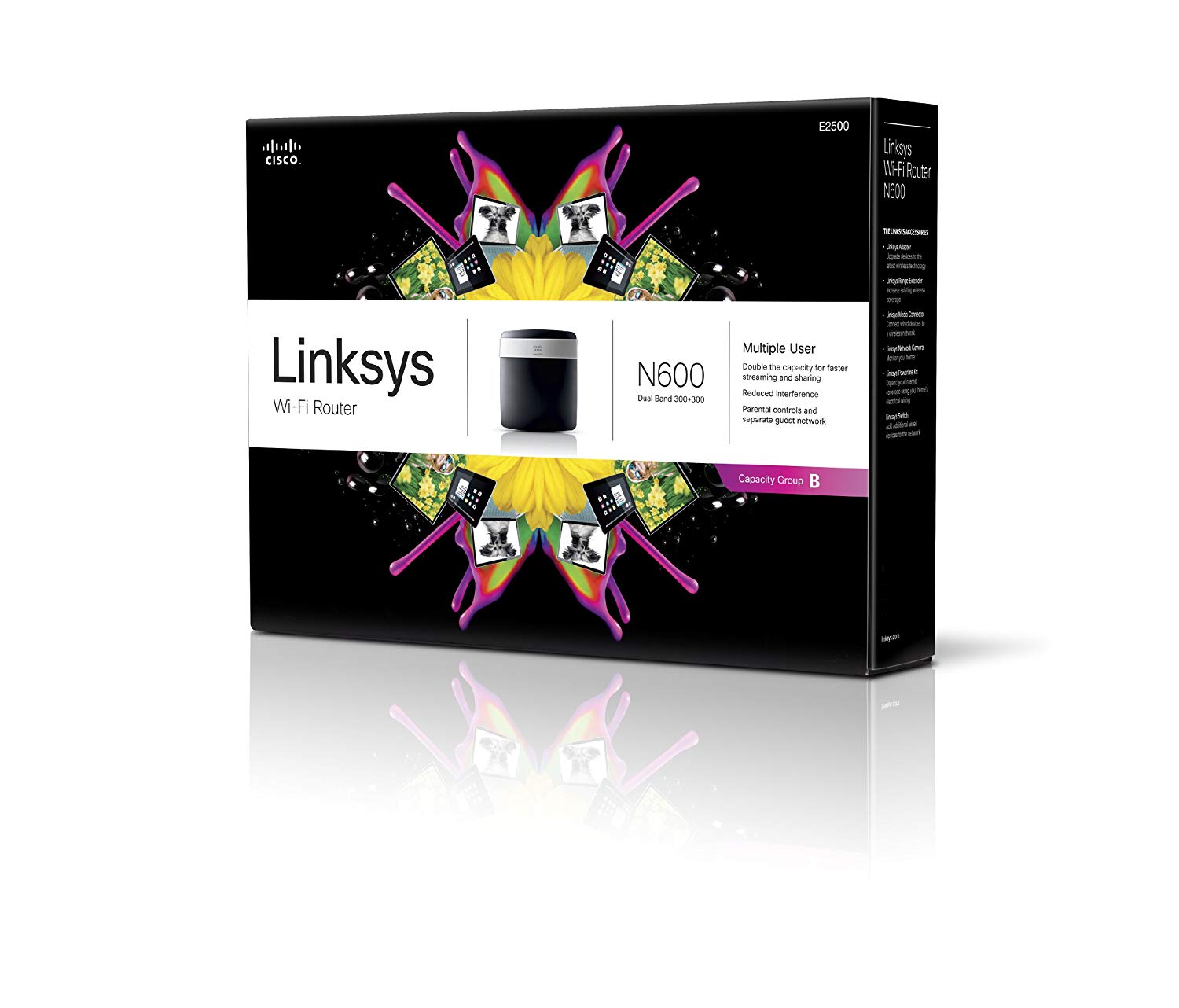- Concurrent Dual band (2. 4 + 5 GHz) AC1700 wireless router with the latest 802. 11ac MU MIMO (4T4R) technology for data...
- Quad core processor with 256MB ram optimizes network traffic and connectivity speeds from the USB 3. 0 and 4x Gigabit...
- Mu Mimo (3x3) delivers full speed for multiple devices by connecting multiple MU MIMO compatible clients at each...
The Asus RT-ACRH17 (Ac1700) is a new edition of the Asus AC router series. The company has added more demanding features such as Qualcomm technology although the company prefers Broadcom. It is a tri-stream dual-band router.
It supports 3 bands and 4 streams. The Asus RT-ACRH17 is an affordable router that offers an excellent wireless performance and good network stability. In today’s article, we are going to share our experience with the Asus RT-ARCH17 router.
Unlike its competitors from the same manufacturer, the Asus RT-ARCH17 does not have Ai-Mesh technology support. This means you can’t add the router to a larger mesh network.
Specifications
Size: 8.14 x 5.85 x 1.59 inches
Antennas: 4 (adjustable)
Wi-Fi Spec: 5 GHz 802.11ac dual band
Ports: USB 3.0 port
Peak Performance: 1700 Mbps
Range: 2500 sqft.
Check the latest price on amazon here »Networking
The Asus RT-ACRH supports MU-MIMO, which means multiple clients can be served simultaneously without competing for the bandwidth. We tested the router on two different computer devices. One was the desktop PC and the other was a laptop. The PC acted as the client and the laptop acted as a server.
First, we connected both laptop and PC to the router using CAT6 cables. Then, we tested the LAN-to-LAN throughput for TCP. We had 897 Mbps speed from the client to the server. From the server to the client, the average speed we measured was 839 Mbps. We also tested the LAN-to-LAN throughput for UDP.
On average, the speed from the client to the server was 870 Mbps. The speed from the server to the client was 473 Mbps on average. Then, we connected the PC to the 5 GHz network. At 5 feet, the speed we measured was 681 Mbps from the client to the server. At 15 feet, the speed was 654 Mbps and at 30 feet, it went down to 460 Mbps.
Compared to Netgear routers, we think that the Asus RT-ACRH performs better. We performed another test to further confirm the reliability of this router. We tested the speed of the router from the server to the client throughout. At 5 GHz, we measured an average of 297 Mbps at 5 feet. At 15 feet, the speed on average was 300 Mbps. Likewise, it was 261 Mbps at 30 feet.
Then, we switched to a 2.4 GHz network and tested the router from the client to the server. We measured 160 Mbps at 5 feet and 143 Mbps at 15 feet. At 30 feet, we measured 105 Mbps. On the other hand, from the server to the client, we measured the speed of 94.8 Mbps at 5 feet and 110 Mbps at 15 feet. However, at 30 feet, the speed went down to 107 Mbps.
Design
The Asus RT-ACRH17 has dimensions, which measure 8.14 x 5.85 x 1.59 inches. It is slightly heavier and compared to its predecessor, it has a small increase in width. The plastic case of the router is sturdy. We felt no creaks or flex when we pushed it on the top. The bottom side of the router has cut-out areas, which ensures proper airflow.
There are 4 silicone pads on the bottom area. These pads protect the router from budging and make it relatively lightweight. The pads also keep the router in place even if it has connected to cables. The Asus RT-ACRH does not follow the newest cutting-edge minimalist trend in the Wi-Fi router systems.
It has a traditional design, which has its advantages. For example, multiple LEDs to show the status of the router accurately and better heat management system. The Asus RT-ACRH has the USB port in the front. The antennas are located in the rear and closer to each other. All ports and buttons are on the rear side.
On the rear side of the router, there is a USB 3.0 port, a small WPS button, 4 Ethernet Gigabit LAN ports, a small Reset Button, and 1 Gigabit Wan Port. You will also find a Power ON-OFF button and a Power Connector on the rear side of the router. Overall, the design looks classic but we think it is stylish enough.
Hardware
The Asus RT-ACRH17 router is based on the Qualcomm module. It has a Qualcomm Atheros IP14019 SoC on 40 nm. The router has quad-core ARM Cortex A7 CPU with 717 MHz Clock Speed. It has a Qualcomm Ethernet QCA8075 Gigabit Switch Chip, 128 MB Flash Memory (MXIC L172210 MX30LF1G18AC-TI), and NANYA 256 MB of RAM.
The Asus ACRH17 has the IP14019 SoC for the 2.4 GHz wireless band. However, it also supports 4 x 4 MU-MIMO for the chip. It has an additional 2 x 2 5GHz band based on the quad-core A7, which is not the most powerful CPU but when we think of the price point, it is relatively good. The router has the Qualcomm QCA9984 4×4 MU-MIMO chip for the 5G band.
Installation
You can configure and monitor the Asus RT-ACRH17 through the web-based interface or the dedicated smartphone app. It is better to use the app for the initial set up process. Installation through the web-based interface or the mobile app is the same for all Asus routers.
First, you need to connect the mobile device to the Wi-Fi networks and wait for a few seconds so that the app detects the Asus router. Next, select the name for the discovered router and sign in with the default login name and password. You must change the login name and password to secure the Wi-Fi network.
Next, you will get access to the full user interface “UI.” The router will automatically detect the network connection. You can further configure the router and make changes according to your specific needs using the app or web interface.
What We Liked
- MU-MIMO plus Beamforming technology
- Excellent Performance on 5 GHz
- Fast and Reliable web-based and app UI
- In-depth configuration options
- Affordable Price
What We didn’t Like
- No Third-Party Firmware Support
- Does not Support AiMesh
- Weak Storage Performance
- Concurrent Dual band (2. 4 + 5 GHz) AC1700 wireless router with the latest 802. 11ac MU MIMO (4T4R) technology for data...
- Quad core processor with 256MB ram optimizes network traffic and connectivity speeds from the USB 3. 0 and 4x Gigabit...
- Mu Mimo (3x3) delivers full speed for multiple devices by connecting multiple MU MIMO compatible clients at each...

![[Cover] TP-Link Archer C2600 Review](https://www.techlifeland.com/wp-content/uploads/2020/04/Cover-TP-Link-Archer-C2600-Review.jpg)