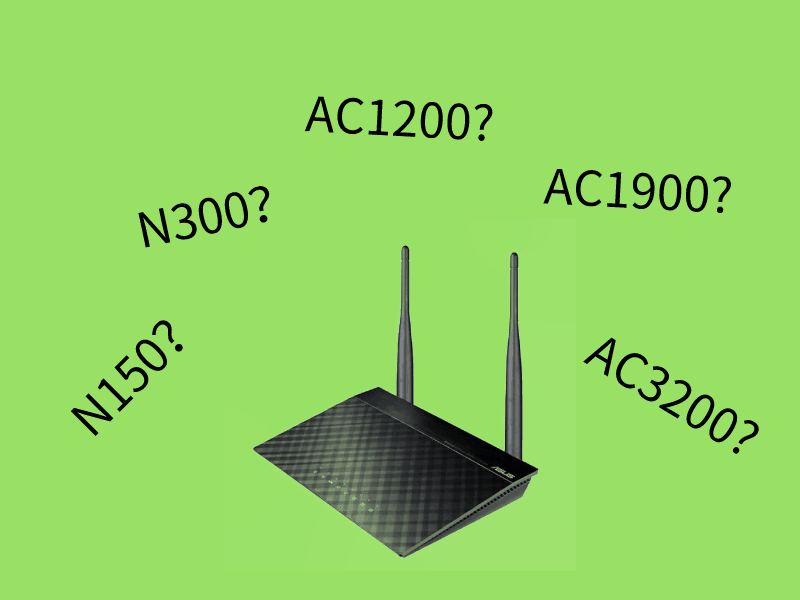
Learn about a variety of routers form an insight of relation between WiFi & “AC”. WiFi technology is a crucial part of our life. We regularly use this technology from the comfort of our homes, in offices, public buildings, in the corporate sector, in the restaurant, Aero plans, Buses, and many other occasions.
1991 is the year of its invention. The most important standard is utilized to set up wireless LAN to link up gadgets to the internet.
An insight of relation between WiFi & “AC”
There are two primary components of this communication infrastructure that buildup a WiFi network:
Our gadgets and computing machines such as laptops, tablets, home devices, and smartphones are the clients or termed as stations.
WiFi Router is an Access Point to connect all WiFi devices. It is merely a bridge between the wireless traffic and wired source internet.
The WiFi Router plays a vital role in spreading the internet from a wire to the environment.
Since its invention, the WiFi technology has passed through various development stages and evolutions brought into its protocol standard level.
The capacity of the hardware of this device has also enhanced in progressing decades by the manufacturers.
We are going to discuss a detailed version of the functions, minute, and significant technical variations between the different AC models and routers such as AC1200s, AC1750, AC 3200 0, and N300.
What’s the meaning of AC
On every wireless router, you can see the word AC mentioned somewhere in its model name, always associated with a number. AC term means that WiFi router is supported for the 802.11ac (or WiFi 5) wireless networking standard, which offers 5GHz frequency to the connections, and in most recent models, “AX”, terms explained WiFi 6 or 802.11ax.
There is a long journey of modifications and continuous development. In search of increasing speeds and operational efficiency, AC developed from 802.11 as 802.11b/g and 802.11n
Till today, the most highlighted version of this networking standard is the IEEE 802.11ac, which utilizes the 5 GHz radio band frequency, which has enhanced from the original 2.4 GHz band used by the earlier 802.11 standards).
Word AC, followed by four digits “ACxxxx,” is the part of specification that explains the further varieties in wireless speeds of the 802.11ac standard.
The vendors bring numerous enrichments in the new AC standard compared to previous ones. For instance, the thriving concept is Beamforming that allows the routers for transmitting radio signals straightway to the device of the clients. It does not send signals to the complete space, saves power consumption and transmits functions in a better way.
The AC WiFi standard has grasped by approximately all significant brands of WiFi router manufacturing industry. The most trendy router brands that are implementing the AC specification standard are Netgear, TP-Link, Arris, ASUS, D-Link, Tenda, Linksys, Eero, Motorola, Google WiFi, and many others.
How is the 802.11ac speed represented?
This section will elaborate on the reason behind the four digits, which are mentioned after the ACxxxx spec. (for example AC1200, AC1750, AC1900 etc).
The numeral after AC defines the highest level of combined theoretical wireless speed (which is measured in Mbps). This rate is the bandwidth speed of the router device (i.e. from client to router). This speed is much faster compared to the actual ISP bandwidth of your Internet connection speed which is also measured in Mbps
So, let’s read out these numbers in terms of the above description:
AC1200 router has a Maximum wireless combined theoretical 1200Mbps, in AC1750 router speed is 1750Mbps in AC1900 router, this speed is 1900Mbps, and AC3200 router has speed 3.2 Gbps accordingly.
All these routers are user’s friendly and these are very easy to operate. Due to the easy installation, the majority of the users, prefer to use it.
For example, on a router with the specs of AC1750, there is a maximum link speed of 450Mbps at the 2.4 GHz band and the 5 GHz band link rate 1300Mbps, and resultantly their combination is equal 1750Mbps (thus the spec is representing this AC1750 figure).
Earlier models functioned with only one band. Normally, the modern WiFi routers support the AC standards with the 3 radio bands (Tri-band), (dual band) or 2 radio bands. These are very easy to install and operate.
The different categories of AC model bands (single-, dual, and tri-band)
As discussed above, the number of frequency bands an AC can support is also used to categorize WiFi AC model. Following are some examples:
The AC Models up to the specs figure AC1000 at 2.4 GHz frequency use one band.
The AC Models up to the specs figure AC2900 use two bands (one at 2.4 GHz and another one at 5 GHz).
Models of AC3000 and above are Tri-bands models using three bands (one at 2.4 GHz and two at 5 GHz).
Differences Between 2.4 GHz and 5 GHz bands
At the initial stage, a WiFi network implemented by a straightforward central WiFi router. Currently, WiFi Mesh networks are the emerging trend; multiple routing nodes create a wireless mesh where clients or stations connect to it.
There are multiple benefits of this newly introduced mesh mechanism; it proficiently provides coverage to the broader space, with more speeds and flawless connectivity to the clients. It also enhances the opportunities for mobility of the user without facing and dead-spot.
The buying process of technical devices is slightly hard for general consumers. They are less likely to absorb technical terminologies and detailed specification. In this article, we will try to explore and explain one of the key elements “AC” types and description, which is required to understand before purchasing a new WiFi router (or a comprehensive mesh system).
We have identified many times in the above discussion. There are two frequency bands that AC WiFi routers functions with, referred to the 2.4 GHz and the 5 GHz bands.
Distinctions between both
Here are some differences between these two:
The significant differences between these two frequencies are the range and bandwidth. The 2.4 GHz band covers a larger area, but the speed of transmission is low.
The 2.4 GHz band is a jam-packed frequency range because it is used to operate WiFi-enabled technologies and different routine devices such as microwave ovens, cordless phones, garage door openers, and Bluetooth speaker, etc.
There are 11 channels available in the 2.4 GHz band, where 5 GHz band has 23 channels for devices to use that eliminates the risk of overcrowding.
The 5 GHz band can efficiently facilitate a network by transmitting more data with superior speeds compared to 2.4GHz.
The speed of your WiFi connection on a specific frequency band can also be affected because of intrusion from other devices. If you are experiencing a lot of intervention from other devices in your desired networks, consider using the 5 GHz band.
As discussed in the points above, there are some individual features and dissimilarities both frequencies. A user can get smooth functioning, if he chooses the correct combination of the dual bands in the router.
After a detailed explanation about AC, its function, and exploring 2.4 and 5 GHz bands, we are now going to share further characteristics and comparison between different versions of AC specification.
AC3200
WiFi models AC3200 is also called ultra WiFi routers; this product stands in the list most costly tri-band routers. It contains a solid capacity to amplify. It comes with the new combination of the WiFi Network managements and these are all high-tech routers. These are user’s friendly devices that come with the modern specifications and the facilities.
The NETGEAR Nighthawk x6 AC 3200 tri-band router delivers an enormous combined wireless speed of up to 3.2 gigabits per second. It comes with dual-core one gigahertz processor with three devoted offload processors for each of the WiFi radios to offer you the highest performance for WiFi gigabit wired and USB connections. Still, it’s the X sixes novel tri-band technology and the aptitude it applies to each device that is defining the results of technology game.
Smart connect is perfectly compatible with x6 AC 3200 tri-band router that automatically split slower and faster devices according to their band requirement. For example, a doe 2.11 AC capable laptops would join on one 5g band while tablets and smartphones with dual-band would run on the other 5g band; the result of this elegant optimization enables the faster devices to connect and functions unimpeded by slower devices.
These wireless Deliver faster WiFi speeds of up to 3200Mbps, which is perfect if your ISP internet speed is 300Mbps and above. This router is more beneficial to you in case of some heavy traffic such as HD video streaming, video uploading, and online gaming, etc.
AC1750
One of the popular specs of WiFi routers used for dual-band connectivity is the AC1750. Here is a rapid introduction of AC1750.
The routers with these specifications mean that it operates at high combined WiFi speed of about 1750MBPS.
These WiFi routers are best with the internet speed of 100 Mbps, and you have reasonable traffic requirements such as regular video streaming, file sharing, etc.
Wireless internet router works compatible with all modern WiFi devices and older stuff, as well. It is an up-gradation of dual-band routers that work at 450mbps for 2.4GHz and 1300Mbps for 5GHz. Perfect choice for 4K streaming and also reduce buffering.
The AC1750 models also have beamforming abilities that increase the strength of signals to each connected device. It has 4 Gigabit LAN ports to ensure a fast connection to wired devices.
AC1200
The AC1200 model router provides WiFi speed up to 1.2 Gbps. At 2.4 GHZ, it works with the one band with 1200MBPS wireless speed. You will find these routers easy to use because of easy installation and plug and play technology.
These routers are suitable for light streaming and document sharing requirements; If you need high speed due to heavy traffic inside your home, then you may go for above mentioned AC models.
Generally, it can provide WiFi coverage to large areas up to 1,000 square feet for multiple wireless devices. It holds an effortless installation and feasible to set up.
N300
N300 Wireless Gigabit Router (WNR3500L) offers wireless speeds of up to 300 Mbps and stands in this upright position regarding streaming of high definition movies and playing online games.
This device comes with 300Mb per second data transfer rate. The specs are quick and efficient. It is an 802. 11 ABG N and 2.4 gigahertz standard WiFi band router so what that enables to connect well to your modern-day wireless devices and also your older computers that you have a quite updated yet, means perfect to all run on the same WiFi network
It is compatible with Windows 8, Windows 7, Vista XP 2000 Mac OS UNIX and Linux.
You can easily protect WiFi access WPA, WAP, WPA2 s PK, and WEP. So it can get double Firewall protection.
Centralized parental control in some brands is a salient feature for all of your connected devices.
Summary
Routers are used to provide internet connectivity with good speed. On the market, you will get a variety of WIFI Routers with different speeds and bandwidth. Which model is suitable for you? It depends on your usability.
Are you using it for commercial basis or for domestic purpose? Is it suitable for your office building? Are you using the device for a huge building?
To decide, which device is suitable for you, you must know the AC specification, differences between the single, dual, and tri-band frequencies. The relevancy of WiFi with AC standards will help you to choose the best router for your use.
All the routers do not work in a same way because these products come with a slight difference of features. Difference between two or more products guides about the product’s use.
On the other hand, the pattern of determining the speed of AC with four-digit figures such as AC 1200 is important for the users who need to use a router for commercial use.
The difference between 2.5GHz and 5 GHz frequency is related to the function of the device that how a user can operate it, and what id the speed & coverage deviations.
For the consumers, it is vital to know some distinctive features of the different AC model routers before making a purchase. Its categorization according to the speed, range, uses, and their operational paradigm with 2.4 GHz and 5 GHz band frequencies is helpful to make choice as per the user’s need.
Related Topics:
- Best WiFi Router for Gaming
- Best Wireless Routers for Large House
- Best Cheap Wireless Routers Under $50
- Best Router For Charter Spectrum
- Best VPN Router
- Best Travel Router
Sources:
- Mesh Routers – What Does AC1200, AC1900, AC2600 And AC3200 Mean?
- WiFi AC Specifications Explained – AC1200 vs AC1750 vs AC1900 – AC2200 vs AC3000
Table of Contents
![[Cover] Asus RT-AX56U (AX1800) Review](https://www.techlifeland.com/wp-content/uploads/2020/04/Cover-Asus-RT-AX56U-AX1800-Review.jpg)

![[Cover] Best Wireless Routers for Large House](https://www.techlifeland.com/wp-content/uploads/2019/11/Cover-Best-Wireless-Routers-for-Large-House.jpg)